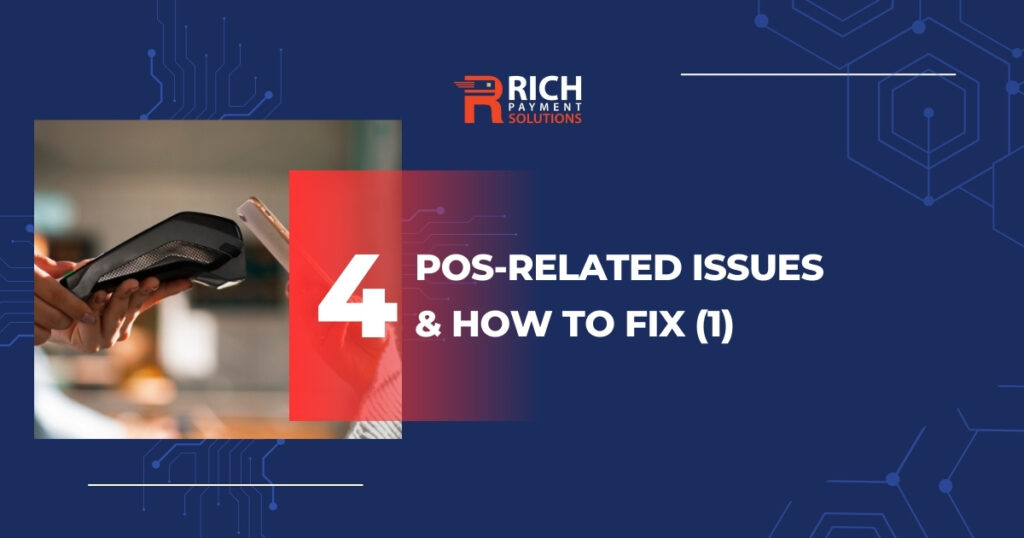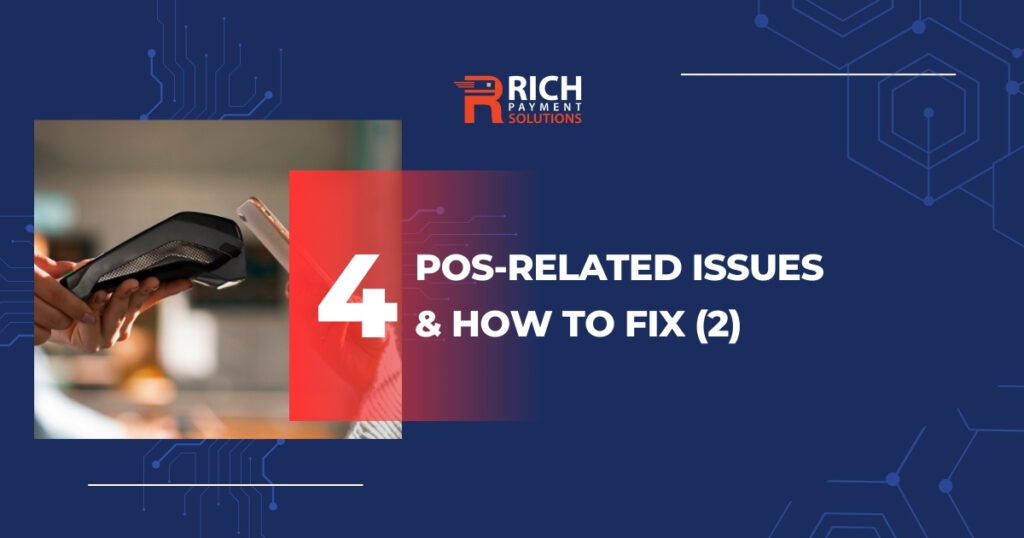Effectively managing sales and service operations is a challenge for large and small businesses. Many store owners turn to POS (Point of Sale) sales management software as a trusted solution. But what is POS? What kind of POS is enhancing business efficiency?
Let’s find out with RICH everything you need to know about POS – the “best solution” for your store/business in the technological transformation.
What is POS?
POS stands for “Point of Sale” – the point where goods and services is sold and payment. POS refers to retail stores such as supermarkets, fashion stores, restaurants, salons, etc. – where goods and services are directly traded between them and consumers.
Point of Sale (POS) systems play a pivotal role in the modern business landscape, serving as a central hub for transactions and customer interactions. These systems go beyond mere sales processing; they streamline operations, enhance customer experiences, and provide valuable insights. From small retailers to large enterprises, POS systems are instrumental in managing sales, inventory, and customer relationships. The integration of POS technology is a strategic move for businesses looking to improve efficiency, boost revenue, and stay competitive in today’s dynamic marketplace.
Types of POS systems
There are several types of Point of Sale (POS) systems, each designed to cater to specific business needs. Here are 3 common types:
1. Legacy POS System
A legacy POS system is also known as an on-premises POS or traditional POS. The system uses traditional hardware and software to process all data on a local network. This means that all transactions and information are stored on a device and businesses can only access data from that device.
Therefore, legacy POS systems will be set up at separate retail outlets and cannot be accessed or managed remotely, making it difficult to integrate with e-commerce. The devices used are quite complicated and complex including desktops or laptops, connected to receipt printers, barcode scanners, e-wallets, electronic scales, etc.
|
Pros:
|
Cons:
|
2. Tablet-based POS system
A tablet-based POS system uses tablets or mobile devices as the primary device to handle sales management operations through application on the device. these systems offer flexibility by allowing transactions to occur anywhere in a store or restaurant.
Pros:
|
Cons:
|
3. Cloud-based POS system
A cloud-based POS system is POS that uses cloud computing technology to sync software and data. Instead of storing data on computers or local servers, the cloud-based POS system uses an online model to manage and access data from any internet device. It uses cloud computing technology to sync and process data. Access POS data via the internet from devices not limited by hardware.
Pros:
|
Cons:
|
The choice of a POS system depends on the nature of the business, its size, and specific operational requirements. Each type offers unique features and advantages to enhance the efficiency and effectiveness of sales and service operations.
If you are considering using a POS system for your business, contact RICH for advice to choose a system that suits your needs and budget!