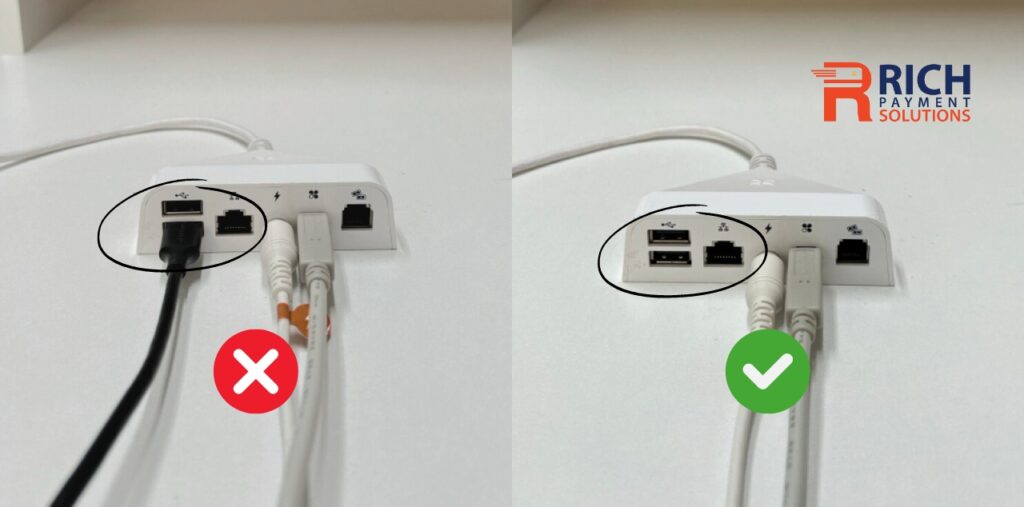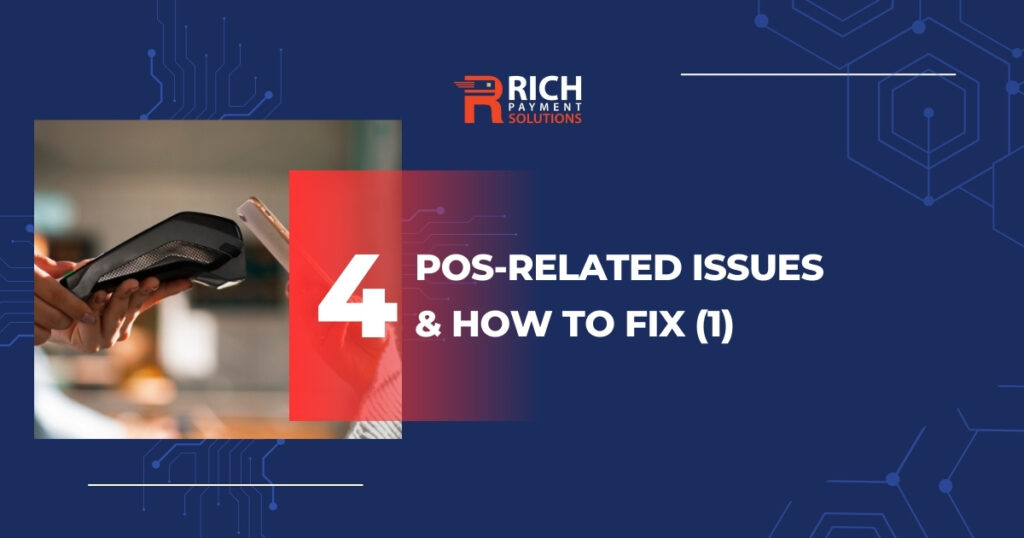A POS system (or Point of Sale system) is an essential tool in the payment transactions of many businesses. During usage, your POS system may encounter errors that disrupt transactions. If you face similar situations, check out the article below for tips on how to fix the Clover terminal not connecting to the POS system errors!
The Clover terminal is not connecting to the POS system
1. Loose or broken cables
Similar to the connection cable issue between the printer and POS system, you also need to check whether the cable connecting the Clover terminal and POS system has a loose plug or is broken. Perform troubleshooting measures similar to those outlined for the printer and Point of Sale.
If the connection issue persists after trying all the recommendations above, please contact RICH Payment Solutions for 24/7 assistance!
2. Unnecessary multiple plugging cables in the Clover hub
One common issue our support team often encounters is the Clover machine lagging, causing slow and intermittent connectivity issues with the Point of Sale system. The cause lies in plugging unrelated cables into the network hub connecting the two devices.
There are multiple output ports on the hub, including ports that some of our customers use to plug charging phone cables. Many customers inadvertently plug their phone charging cables into the hub, unaware that this is the main cause of the Clover machine freezing. Therefore, to ensure stable and smooth connectivity between the Clover terminal and the POS system, avoid plugging any unnecessary cables into the hub.
Do not plug any unrelated cables into the hub that connects the PC with the installed POS system and the Clover terminal
3. WiFi loss issue on the POS-installed PC
When the POS system loses the wifi connection, it can still function normally offline. However, offline debit card payments have a higher risk of payment errors. Therefore, you may ask customers to pay in cash or use credit cards as an alternative.
Additionally, to avoid synchronization errors between the Clover terminal and the POS-installed PC when the internet connection is lost, you can manually record transaction information, such as customer name, phone number, ordered services or products, amount of money, payment method, etc. When the internet is restored, you only need to add new tickets and re-enter the information to ensure that the system retains the data.
While this may require significant effort and time on your part, it will, in turn, minimize errors in payment transaction synchronization between the terminal and the Point of Sale system, preventing any loss of revenue for your business.
4. WiFi loss issue on the Clover terminal
When there is no internet connection, the terminal can even accept offline payments. The Clover device will store transaction information until an internet connection is reestablished. The information will then be sent to the bank for approval. Therefore, these transactions pose a higher risk, and it’s essential to monitor them carefully to avoid revenue loss.
Our solution is: While the Clover terminal loses WiFi connection, you can turn the 4G or 5G mobile network on and enable the Hotspot feature on your phone to provide timely WiFi for the device to continue online operations.
These are four common issues between the Point of Sale system and the Clover terminal and effective troubleshooting guides. You can explore our related article for 4 common issues for the printer is not connecting to the POS system. Any detailed information about POS systems, please contact us!